
Guest Instructions
Congratulations! You’ve been invited to join a StreamYard broadcast as a guest. Follow this guide and you’ll be setting yourself up to win.
Overview
Purpose
To bridge cultural gaps.
We live in polarizing times with many opposing opinions about groups or people. What is needed is education and more understanding.
Mission
Co-create the future of workplace diversity in the tech industry through cross-cultural storytelling and experience sharing.
Storytelling has been uniting people for thousands of years. It reaches the heart and mind and leaves the audience with memories.
Topics of Discussion
- Empowerment*
- Diversity
- Conflict Resolution
- Lessons from Failures*
- Feedback
- Inclusion
- Agents of Change*
- Communication Styles
- Success Stories
- Building Trust*
Before the broadcast
Make sure you have the following:- A laptop or desktop with a webcam.
- Please be sure to have a headset with a mic.
- A recent version of Chrome or Firefox.
- An aesthetically pleasing background —preferably with your company logo—.
- A strong internet connection. Just like Skype, you must have a strong internet connection for it to work well. We recommend that you hardwire (ethernet) to your router. WiFi will work, but not as well.
- We recommend wearing earbuds or headphones to prevent audio echoes.
- Be sure to select 720HD on camera settings.
Joining the broadcast
When the time comes, follow these steps to enter the broadcast studio:- The host should provide you with a link before the show. Click the link and you’ll be taken to their broadcast studio.
- Allow StreamYard to access your camera and mic.
- Make sure you have the correct camera and mic selected. Click the “Settings” button to check.
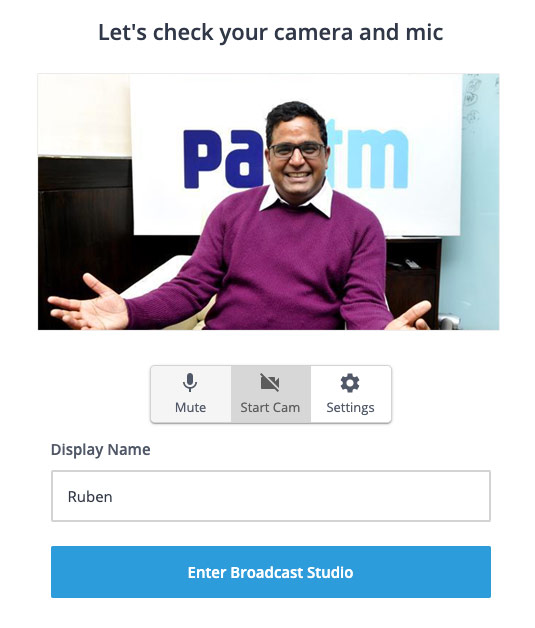
- Enter a display name. Use your actual name or the name of your brand. Then enter the studio.